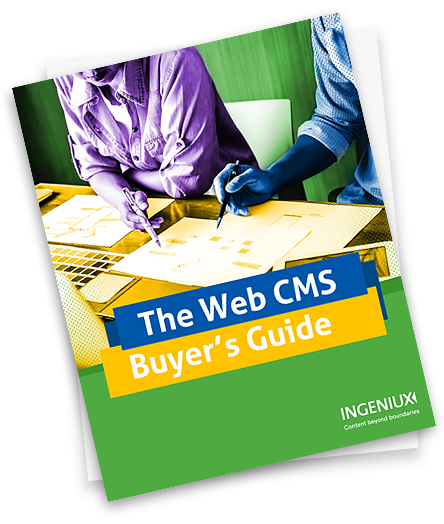While the features and capabilities vary widely between Web CMS platforms, there is a core set of feature-functionality that all prospective Web CMS buyers should include in their requirements. This section is not intended to be a complete list of Web CMS capabilities, but rather highlights many of the essential features of Web CMS applications, the absence of which would be a dealbreaker.

Content Authoring
Web CMS systems should provide a content authoring environment that is easy for everyone to use, technical and non-technical. The Web CMS should provide a WYSIWYG content editor, which is essentially a word processing-like application that runs inside a standard browser. The user interface of WYSIWYG editors is very similar to word processing applications in which users can select spacing, alignment, text attributes, hypertext links, colors, images, spell checking, etc. The Web CMS should also provide the ability to edit content incontext of the page preview as well as in a forms-based view that supports additional structure and metadata.
Browser-based Clients
Browser-based clients refer to an application running inside a browser, as opposed to an application that needs to be installed on the desktop. Using a Web CMS with support for browser-based clients is important in order to maximize the number of potential content contributors. Assuming that everyone has browser access, browser-based clients ensure that everyone can use the Web CMS.
Whether a client is browser-based or not, it is important to understand which web browsers the software can run in (Microsoft Internet Explorer, Apple Safari, Mozilla Firefox, Google Chrome, etc.) as well as the supported operating systems, such as Microsoft Windows or the current Apple OS.
Content Re-use
Content re-use is often considered the number one factor for return on investment of a Web CMS. Good Web CMS’s ensure that source content is available centrally, and when changes are made to the source, updates are disseminated to every instance where the source content is used. For example, if a company changes the location of its headquarters, updating the corporate address inside the Web CMS would ensure that every time the address is published on the website – or in printed materials, or anywhere else – the updated address is used.
Some Web CMS’s are based on XML, or similar technology, and are developed to meet a wide range of content re-use scenarios. This may include exports for elements such as titles, abstracts, and thumbnail images in order to create content indexes and navigations, the ability to support multi-channel content deployment to desktop web, mobile, print, and kiosk “channels,”, and the ability to re-use content across multiple websites.
Workflow
All Web CMS’s should provide for the assignment of content authoring by individual or role. That is, a supervisor may decide that Joe Smith should author an article, in which case a task is sent to Joe Smith’s email inbox. Alternatively, the same supervisor may decide that anyone with the title of marketing manager should author the article, in which case the workflow would send the assignment to anyone with the title marketing manager. Once the task is accepted and content is authored by the appropriate individual, the article is sent back to the supervisor for approval.

Workflows may include any number of approval stages and, once complete, content is published to the appropriate destination. Workflows may also include individuals outside of a company, such as business partners or content translators. Non-technical users should be able to set up workflows without the involvement of IT. This means that workflow tools should be visually-based and not require coding.
Versioning
As documents, web pages, and other files are updated over time, the Web CMS should maintain all previous versions, and allow for version restoration, or “rollback,” at any time. In addition to the simple maintenance of previous versions, the Web CMS should indicate who was responsible for every change. This ensures that previous versions are always available, and also allows for accountability. Many Web CMS solutions also provide red-lining or version comparison capabilities that highlight the changes to each version of the page.
Version history is critical in industries such as financial services, health care, and life sciences that have compliance and reporting requirements. These organizations generally need more sophisticated audit trail capabilities that show who made content changes and track which versions of the content have been published.
Taxonomy
A Web CMS should maintain a standardized taxonomy, which is essentially a lexicon that defines what terms mean and their degree of relevance to other terms. Taxonomies allow you to organize and deliver content by category and make it possible for users to search for specific content without knowing the exact term used by the content author. For example, if a user searches for “lawsuit” when the original author used “litigation,” the taxonomy would establish relevance between the two terms that would return content for “litigation” based on a search for “lawsuit.”
Taxonomies are especially helpful in conjunction with metadata and can be critical in managing customer experience through segmentation and targeting of key audiences, guided or faceted navigation, and better search experiences.
Digital Asset Management
The Web CMS should manage all types of digital content, including images, video, and documents. In many cases, digital assets are the main element of an experience as seen particularly with videos and infographics, along with social media content for sites like Instagram and Facebook.
DAM capabilities within a web content management platform are the best approach to ensure digital assets are an integral part of the digital experience. Assets can be mapped to the Web CMS taxonomy and the appropriate metadata applied. Having digital assets managed within the same WCM platform should help reduce the number of redundant or duplicate assets because a single asset is used across web, mobile, and social experiences.

A single platform to manage digital assets and text-based content improves marketing agility, especially within the web page (or mobile) creation process. Not all Web CMS manage digital assets directly within the CMS itself, but there are simple capabilities that all Web CMS should support including the ability to automatically resize images, or use an internal image editor. Another good feature is federated asset management where assets can be stored in different locations, but leveraged within the CMS.
Templates
Since pages within a website typically follow similar structures, Web CMS’s should provide the ability for users to create a new page based on an existing design. These designs are frequently called “templates” or “page types” and they should be readily accessible by non-technical content authors and editors. To learn more about templates, refer to the “Web CMS Template Approaches” section.
Some Web CMS provide built-in visual page builder capabilities which enable a nontechnical user to quickly create a page from existing templates, widgets or components.
Visual Page Builder
A Web CMS should provide built-in visual page builder capabilities which enable a non-technical user to quickly create a page from existing templates, widgets or components. A page builder supports quick modifications to existing templates, without the need to bring in web developers. The Page Builder should also be able to generate new templates and layouts from a blank canvas, and to generate a data model or “schema” for those templates based on the content and blocks or widgets that are applied.

When evaluating a Visual Page Builder make sure that is supports the latest mark-up standards for responsive design so your templates are optimized for mobile devices and tablets. The CMS should support multiple responsive frameworks, with the ability to easily update or customize the framework so you are not locked in to using legacy frameworks in the future.
Analytics
A Web CMS should provide a means of tracking how website users interact with content – how many times they’ve accessed a page, the clickstreams used to navigate content, the ads that were most effective, etc. Analytics modules are the means of doing this.
Web CMS software generally supports analytics one of two ways: a built-in analytics module or support for a third party analytics provider. While the integrated analytics of a built-in module is a nice feature, analytics is a software category of its own and has a much broader features set than can typically be supported by a Web CMS.
In our opinion, the better approach to supporting analytics is the provider model. With this approach, customers connect their existing analytics systems with Web CMS dashboards that provide context to the content. Providers for analytics may include Google Analytics (usually free to use), Webtrends, Omniture, and other systems.
Search
A Web CMS should provide search tools for the content repository. Search tools should offer options for content retrieval, relevance, and any number of other criteria appropriate for faceted search (“facets” referring to criteria such as file type, file size, color, date, region, price, brand, etc.). A Web CMS generally uses different solutions for an internal content or repository search and an external public web search, but this doesn’t have to be the case. A public web search is often served by a third-party search application, such as Apache Lucene, Microsoft Enterprise Search Server, others.
However, some Web CMS’s provide a built-in search application that supports both internal content management and external public website use. Tightly integrated search, or a native search-based architecture, means the search engine can quickly index all content in your CMS — structured and unstructured — thus improving the discoverability of relevant content in a single experience. It can also leverage CMSs built-in taxonomy and metadata functionality to further improve the quality of the search results.
Reporting
A Web CMS should provide reporting tools that make understanding content consumption quick and easy. These are typically dashboards that display content usage summaries.
Beyond a set of standard reports, such as audit trails, pages in workflow, etc., the Web CMS should provide the ability to create custom reports, such as where a digital asset is used within the website and in what context, or which components or widgets on a particular page are performing best. The ability to export a report as a Microsoft Excel or CSV file is also important.
Mobile Device Optimization
Mobile may be the most important feature or set of capabilities in evaluating a Web CMS today as it is outpacing desktop Internet growth by a wide margin. Since content will be delivered to a wide range of mobile devices, the Web CMSshould optimize content for delivery to those devices.
In order to do this, the Web CMS must be able to detect which device is making a request and deliver the right amount of content in the right screen format, checking for possible content incompatibilities, such as Adobe Flash content delivered to an iPad. Mobile may be the most important feature or set of capabilities in evaluating a Web CMS today as it is outpacing desktop Internet growth by a wide margin.

Since content will be delivered to a wide range of mobile devices, the Web CMS When planning for mobile it is also important to consider whether you need to develop a separate website or native app from your desktop website, or add another layer of presentation to your existing website to support mobile users. The decision often comes down to whether your website will support responsive or adaptive capabilities.
With responsive design, the web page is automatically resized based on the width of the browser used by a device. This minimizes the need for scrolling, panning or manually resizing the screen. Typically, you design web pages for the desktop and the responsive framework does the work of resizing and reframing the content for smaller form factors. Responsive is a popular approach, but doesn’t necessarily address all the different mobile use cases.
The second approach is design for mobile first (adaptive design). Mobile first means that you start your design thinking about the mobile user. You outline the content priorities, the core areas of the web page and how your visitors will engage with the web page using a mobile device. You can do this using responsive framework, but the best approach is to leverage your CMS’s device detection capabilities to intelligently deliver content based on the device. Another consideration is how the Web CMS can support multi-touch user interactions to enhance the customer experience on smartphones and tablets. Web CMS solutions with strong mobile capabilities support app-like mobile experiences and deliver touch-based interactions using HTML5 and frameworks such as jQuery mobile.
Applications
Since websites typically include a number of common elements such as calendars, newsletters, blogs, multimedia, user forums, etc. a Web CMS should provide each of these application types as a part of the basic product. Beyond the set of modules, Web CMS software should provide the ability to integrate content with external applications. There are two different aspects of application integration to consider. The first is the ability of the Web CMS to integrate with other business applications such as a CRM, marketing automation, ticketing support system and so on.
API-based Web services support, using SOAP or REST-based protocols, as well as connectors to external databases, are critical in integrating an organization’s line of business applications and legacy systems. Generally, a Web CMS’s ability to easily integrate with applications and data is referred to as the “extensibility” of the CMS platform. While extensibility is often one of the most difficult aspects of a Web CMS to evaluate, it is a critical consideration in gaining the business efficiencies and capabilities required in a website or project.
The second approach is the ability to manage content within the CMS for external applications and websites. This approach, known as Content-as-a-Service, or simply CaaS, is a strategy for delivering CMS managed content to Web applications and other channels. With CaaS you can manage and edit your content in a CMS and when the content is ready, it can be pushed as a resource file into an external application or the application can request content using an API-based web service. Not all Web CMS support content-as-a-service, so if this is a capability you require, investigate your CMS options.
SEO (Search Engine Optimization)
SEO is a mix of various features in the Web CMS that support best practices to help elevate search engine rankings for websites. Support for SEO should include:
Search engine friendly URLs: Web addresses for each page that describe the topic of the page, show where the page is organized in the website and do not use any special characters such as question marks, to denote dynamic content.
SEO metadata: The Web CMS should make it easy to add descriptive metadata for titles and page descriptions. It should also provide the ability to auto-populate metadata by default. Additional “bot” instructions, such as “no index” and “no crawl,” should also be available.
XML site maps: Site maps are connected directly to leading search engines, such as Google and Microsoft Bing, and notify search engine crawlers of new or updated content and its priority in terms of indexing frequency.
Automatic redirecting and forwarding: When pages are renamed, moved or deleted, the Web CMS should automatically issue a permanent redirect so people using the old links can find the new content or be directed into other pages.
Canonical URLs: Every web page should only have one authoritative address. Canonical URLs redirects users from every variation of a web address to a single address. This may include adding (or removing) the www. before the domain and redirecting for various extensions (such as .htm, .aspx or .html).
Multilingual
The ability to publish web content in different languages and for different geographic regions is critical for many organizations. A Web CMS should streamline the multilingual publishing process, making it easy to define a locale – a combination of language and region, for example French (Canadian) – for different sets of content.
Typically, a Web CMS can support multilingual in two different ways: as a version of each page, or as a clone of each page. Versions make it easy to track each translation for a page; however, the source page and each translated version of that page are bound together, so it becomes difficult to organize a different set of navigations and site structure for each language version of the site.
In the cloning approach, content is branched from the source page, but also remains linked to that source page. The cloned page may be organized into a different site structure. When one version of a page is updated, the owners of each of the other clones are notified of the changes. We find that for most organizations cloning is a better approach, as companies often offer different products and services in different countries. The ability to support variation is essential.
A Web CMS should support translation, either side-by-side in the CMS, or through an external translation service bureau using an import/export system. Web CMS clients utilizing multilingual features need to support foreign character sets, such as double-byte characters and Unicode, as well as bidirectional (BIDI) text for Arabic and other languages. Lastly, it is often essential for Web CMS software to provide localized versions of the software so users in different countries can work in their own language.
Multisite Publishing
A Web CMS should provide the ability to manage and deliver content for multiple sites. Again, like SEO and multilingual, multisite publishing is not as much a feature as a collection of features in support of best practices.
Publishing targets provide the ability to choose which sets of content are deployed to which location and site, as well as determining the format the content is delivered in. For instance, a news story may be published to the public website using one look and feel and to the company intranet using another.
Similarly, a Web CMS should support managing content in different environments, such as test, staging and production. Content may be promoted between these environments to ensure that it is properly tested and approved before it goes live.
Finally, the CMS should offer a Content API your external applications can connect with to pull content from the CMS. This API is read-only so you can’t change content in the CMS, only access what is already approved for publishing.